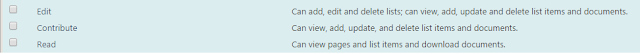Types of SharePoint Log Events
- Unified Logging System (ULS)
- Trace Logs
- Windows Event Logs
- Logging Database
- Health Analyzer
- Timer Jobs
Unified Logging System (ULS)
Eye for sharepoint and each event Report generating
We can see three ways:
- SharePoint trace logs
- Windows Event Log
- SharePoint logging database
Trace logs
C:\Program Files\Common Files\Microsoft Shared\Web Server Extensions\15The naming format for the trace log files is machinename-YYYYMMDD-HHMM.log, in 24-hour time.By default, a new log file is created every 30 minutes.You can change the interval by using Windows PowerShell with the Set-SPDiagosticConfig command.The following powershell code snippet configures SharePoint to create a new trace log every 60 minutes.Set-SPDiagnosticConfig Set-SPDiagnosticConfig -LogCutInterval 60
Get-SPDiagnosticConfig outputGet-Help set-SPDiagnosticConfig -ExamplesSet-SPDiagnosticConfig -LogLocation e:\LogsSharePoint LogLevel:
Get-Command -Noun SPLogLevelUsing SPLogEvent and SPLogFile:
Get-SPLogEvent | Select -First 5Get-SPLogEvent | Select -Last 5Get-SPLogEvent | Select -First 20 -Last 10In Central Administration, click Monitoring on the left, and then select Configure Diagnostic Logging under the Reporting section - users reset logging Reset to default setting
Moving trace logs
Logging Database
Logging Database
- Search Queries
- Timer Jobs
- Feature Usage
- Content Import Usage
- Server Farm Health Data
- SQL blocked queries
- Site Inventory
- Search Query statistics
- Page Requests
- Site Inventory Usage
- Rating Usage
- Content Export Usage
- NT Events
- SQL high CPU/IO queries
- Search Crawl
- Query click-through
Powershell
get-command -noun spusage*
Set-SPUsageApplication -DatabaseServer <Database server name>get-command -noun spusage*
-DatabaseName <Database name> [-DatabaseUsername <User name>]
[-DatabasePassword <Password>] [-Verbose]
Health AnalyzerIn Central Administration, you click Monitoring and then select Health Analyzer.
Timer JobsGet-Command -noun SPTimerJob