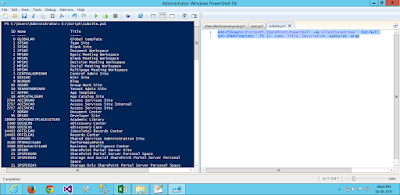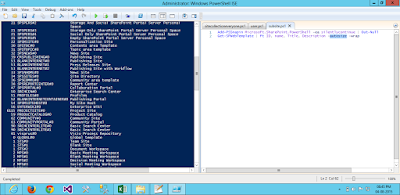how to work with SharePoint list items, basically performing CRUD operations, using the combination of REST API
and jQuery Ajax. The REST URI ends with any OData query operators to specify selecting, sorting, or filtering
Selecting and sorting items:
$select :
This ' /_api/web/lists/getbytitle('test')/items' url returns all items with all possible fields or list columns.
But what if list has more than 20-30 columns?
It’s not good practice to get all fields.
Syntax for this is $select=Field1, Field2, Field3
/_api/web/lists/getbytitle('test')/items?$select=ID,Title,Employee,company
'$orderby' :
The first two specify sorting in ascending order and the third one descending order.
It's simple, you can use '$orderby' parameter and provide the field name.
REST service will return sorted list items in response.
Syntax: for this is $orderby=(Column Internal Name order)
Ascending Order:
/_api/web/lists/getbytitle('emp')/items?$select=ID,Title,Employee,company&$orderby= Employee asc
Descending Order:
/_api/web/lists/getbytitle('emp')/items?$select=ID,Title,Employee,company&$orderby= Employee desc
Filtering items:
You can filter your list to contain only items which match a simple logical expression using the $filterparameter.
Syntax: for this is $filter=(Column Internal Name operator value).
See below examples,
Filter by Title
/_api/web/lists/getbytitle('emp')/items?$filter=Employee eq ‘parth'
Filter by ID:
/_api/web/lists/getbytitle('emp')/items?$filter=ID eq 2
Filter by Date
/_api/web/lists/getbytitle('emp')/items?$filter=Start_x0020_Date le datetime'2016-03-26T09:59:32Z'
Multiple Filters
/_api/web/lists/getbytitle('emp')/items?$filter=( Modified le datetime'2016-03-26T09:59:32Z') and (ID eq 2)
Title name starts with the letter P
/_api/web/lists/getbytitle('emp')/items?$filter=startswith(Title,‘P’)
Return all items from the 'emp'list modified in May
/_api/web/lists/getbytitle('emp')/items? $filter=month(Modified) eq 5
and jQuery Ajax. The REST URI ends with any OData query operators to specify selecting, sorting, or filtering
Selecting and sorting items:
$select :
This ' /_api/web/lists/getbytitle('test')/items' url returns all items with all possible fields or list columns.
But what if list has more than 20-30 columns?
It’s not good practice to get all fields.
Syntax for this is $select=Field1, Field2, Field3
/_api/web/lists/getbytitle('test')/items?$select=ID,Title,Employee,company
'$orderby' :
The first two specify sorting in ascending order and the third one descending order.
It's simple, you can use '$orderby' parameter and provide the field name.
REST service will return sorted list items in response.
Syntax: for this is $orderby=(Column Internal Name order)
Ascending Order:
/_api/web/lists/getbytitle('emp')/items?$select=ID,Title,Employee,company&$orderby= Employee asc
Descending Order:
/_api/web/lists/getbytitle('emp')/items?$select=ID,Title,Employee,company&$orderby= Employee desc
Filtering items:
You can filter your list to contain only items which match a simple logical expression using the $filterparameter.
Syntax: for this is $filter=(Column Internal Name operator value).
See below examples,
Filter by Title
/_api/web/lists/getbytitle('emp')/items?$filter=Employee eq ‘parth'
Filter by ID:
/_api/web/lists/getbytitle('emp')/items?$filter=ID eq 2
Filter by Date
/_api/web/lists/getbytitle('emp')/items?$filter=Start_x0020_Date le datetime'2016-03-26T09:59:32Z'
Multiple Filters
/_api/web/lists/getbytitle('emp')/items?$filter=( Modified le datetime'2016-03-26T09:59:32Z') and (ID eq 2)
Title name starts with the letter P
/_api/web/lists/getbytitle('emp')/items?$filter=startswith(Title,‘P’)
Return all items from the 'emp'list modified in May
/_api/web/lists/getbytitle('emp')/items? $filter=month(Modified) eq 5